Guide
Add Etsy reviews on your Shopify store.
Learn how to add your Etsy reviews to the app and showcase them on your Shopify store.
Learn how to sync your Etsy listing reviews and display them on your Shopify product pages.
Within the app, open the product table.
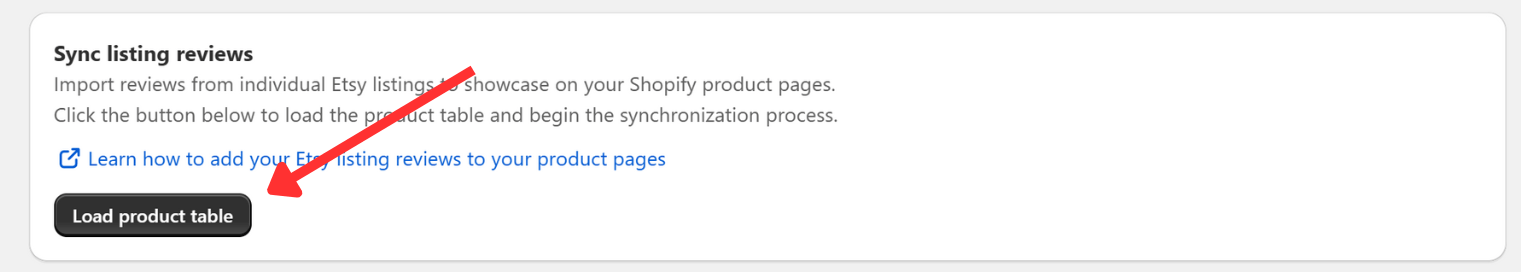
Copy your Etsy listing URL
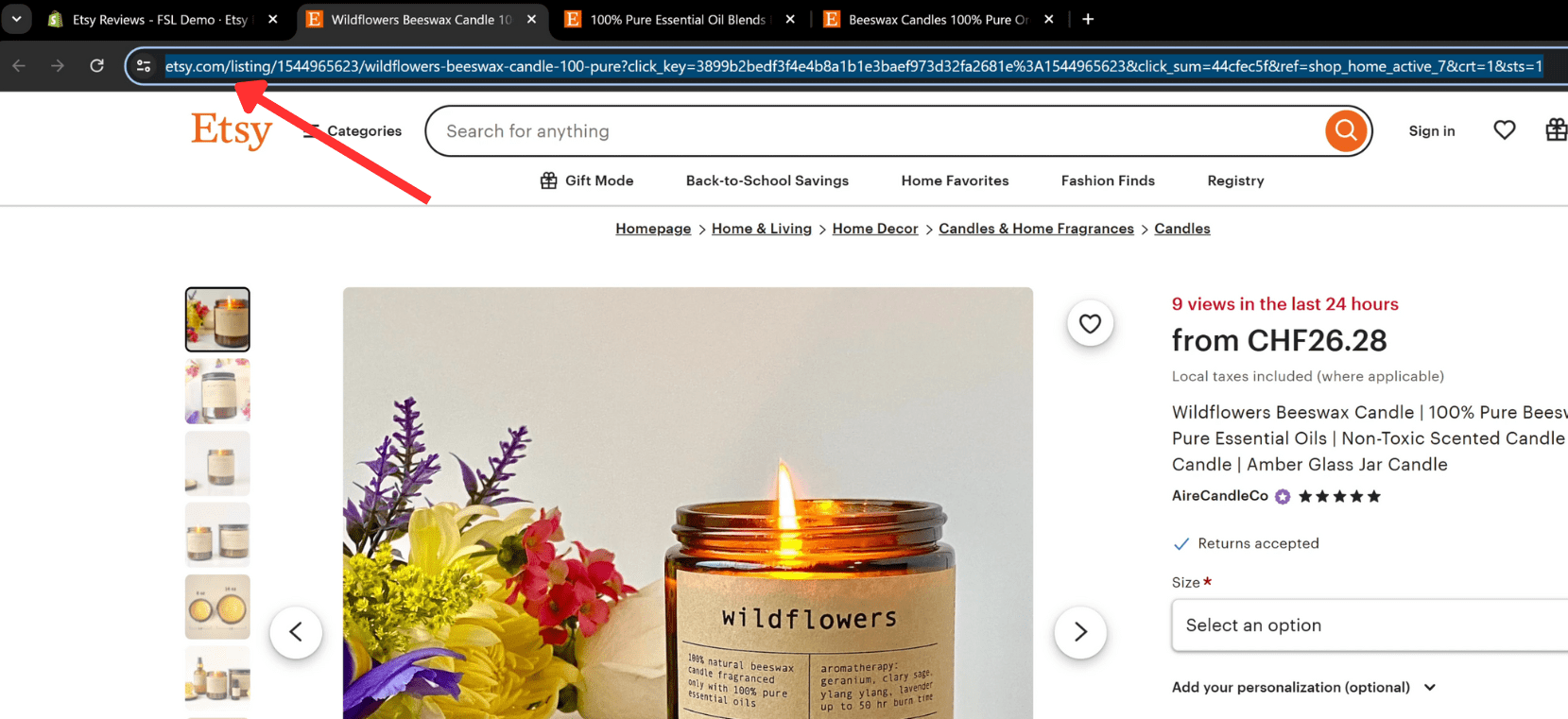
Paste the url into the input field. Click ”Save”.
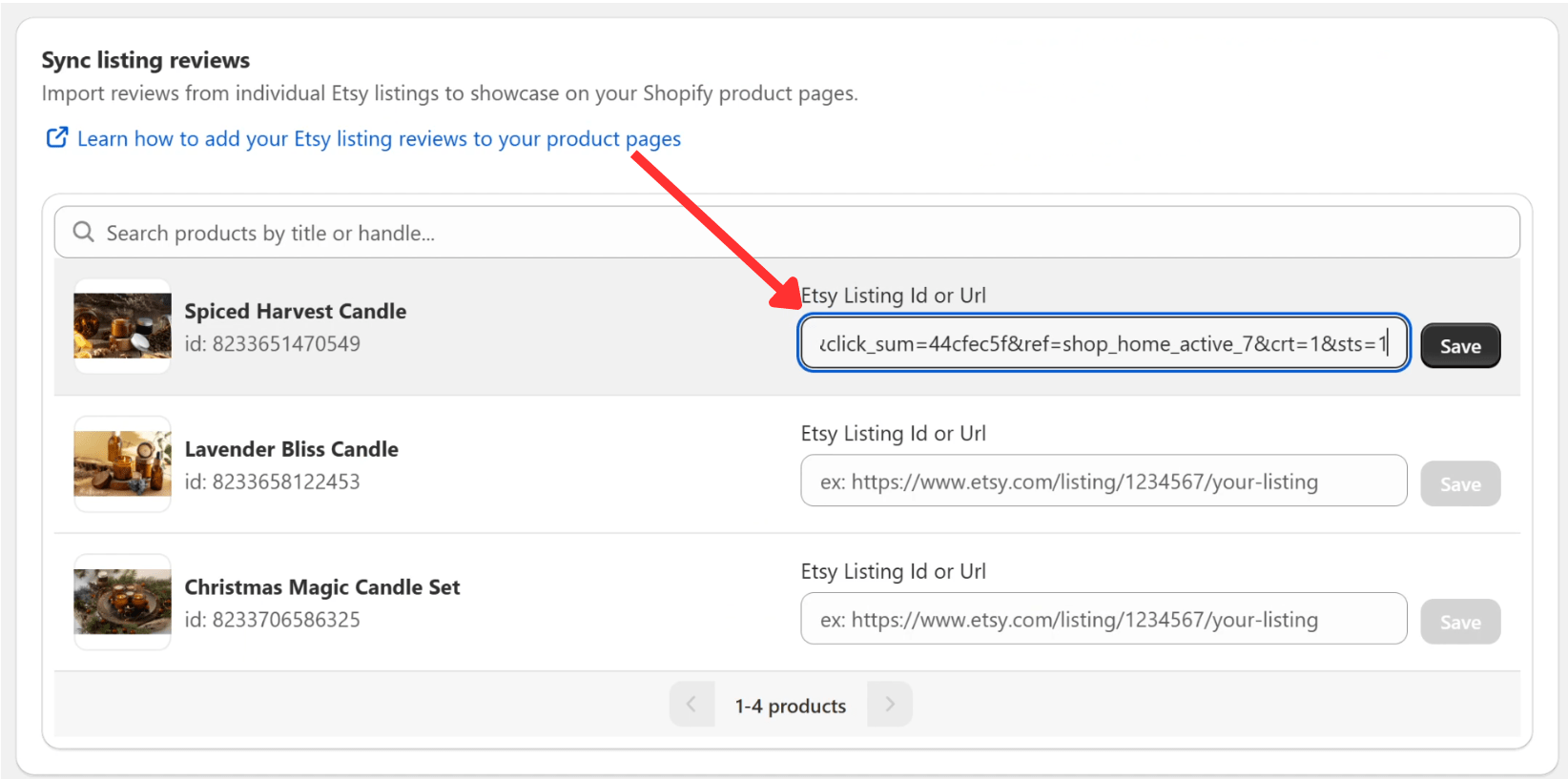
Wait a few seconds for the app to import your reviews. If you need to add more listings, repeat the process.
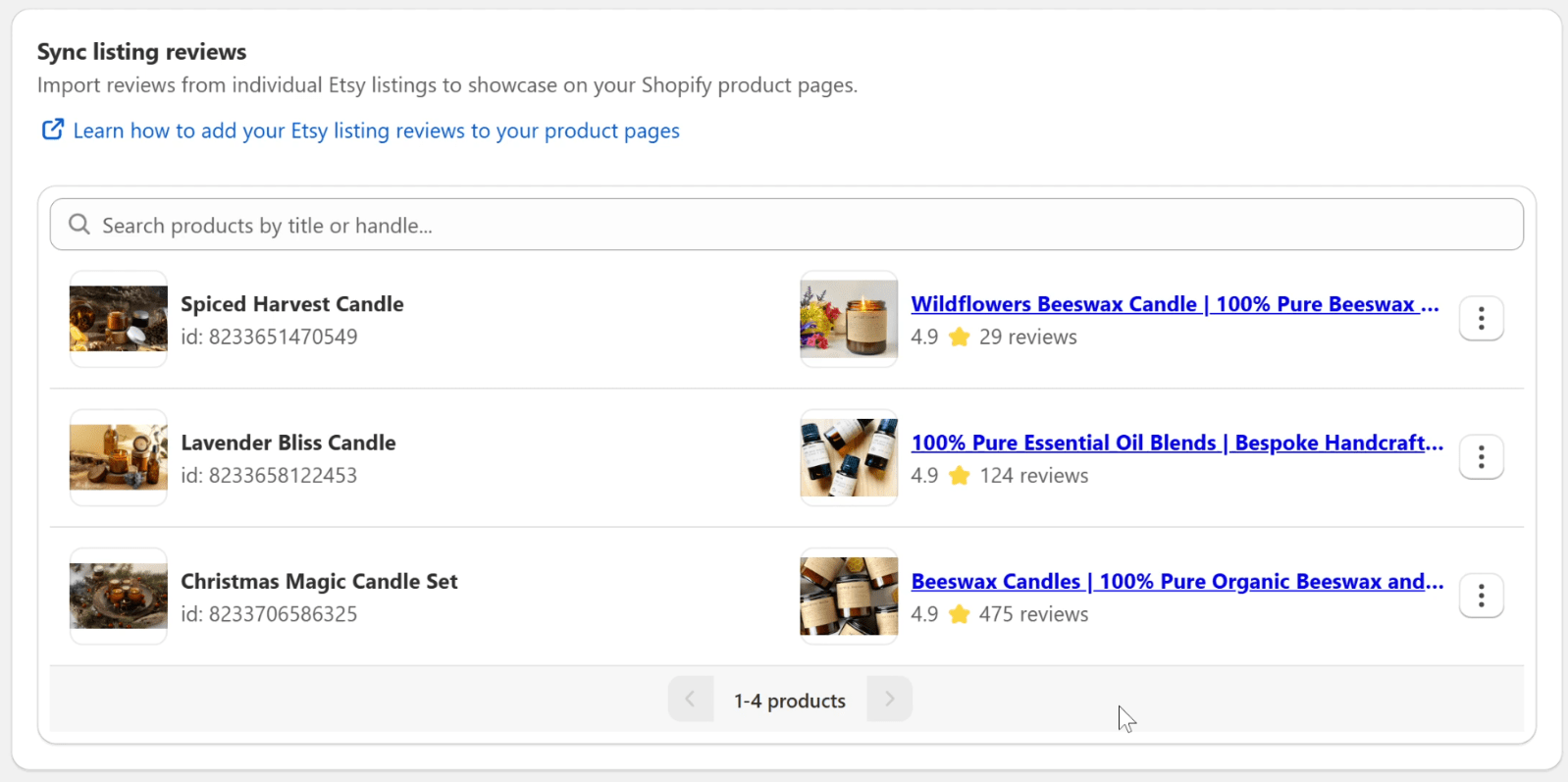
Note: We can only retrieve reviews from listings that already have reviews. If a listing doesn't display any reviews yet, please sync again once reviews are available on its page.
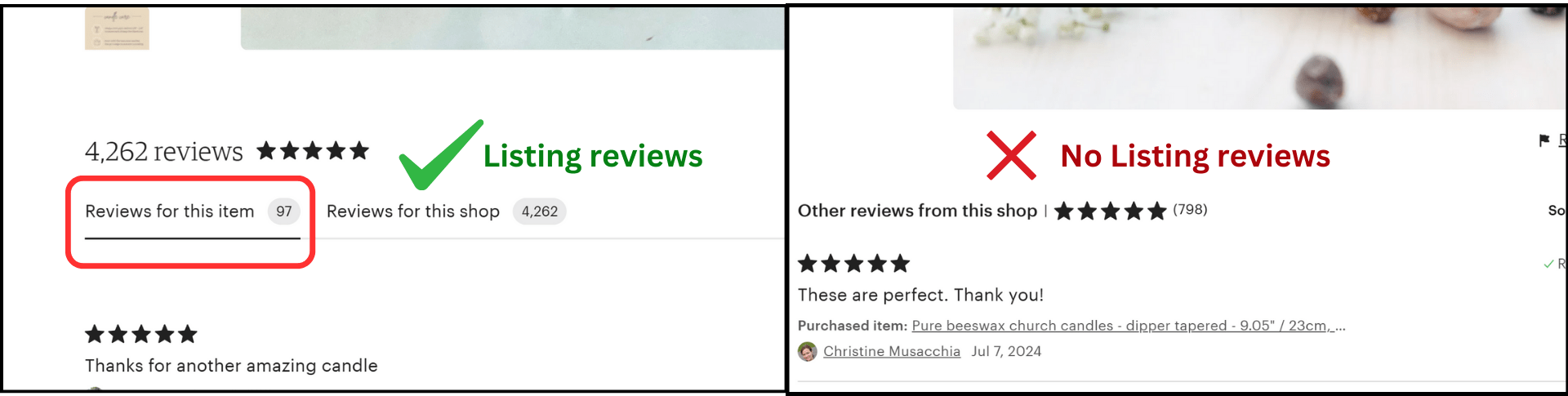
Open your theme editor and navigate to the product page where you want to add the widget.
In the theme editor, click the ”Add section” or ”Add block” button.
Then select the ”Apps” tab from the popup and choose a widget layout.
For displaying listing reviews, select the widgets with ”Product” in their name.
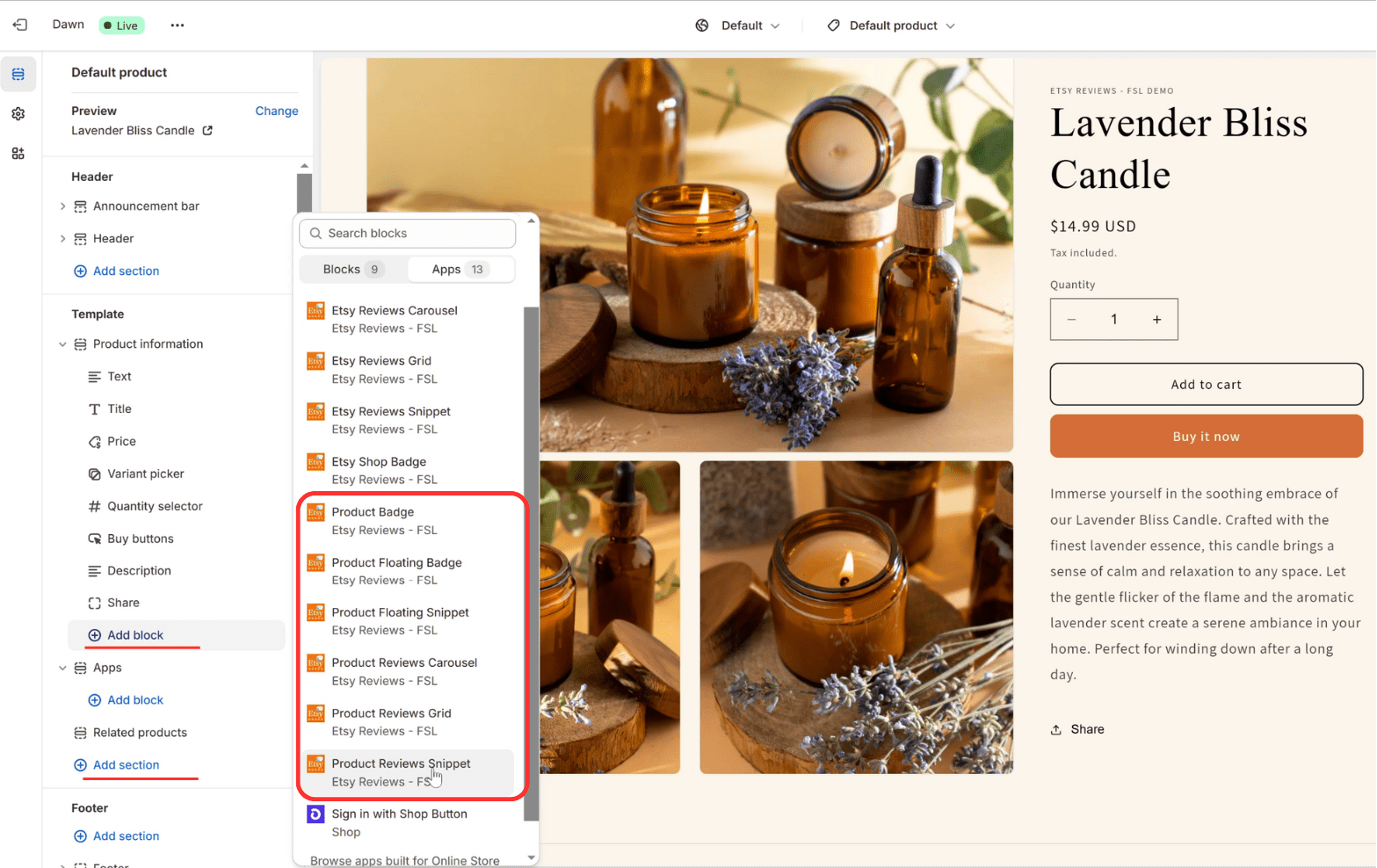
From the widget settings, customize the widget to match your store design. You can change the layout, colors, and other settings. Click ”Save” to apply the changes.
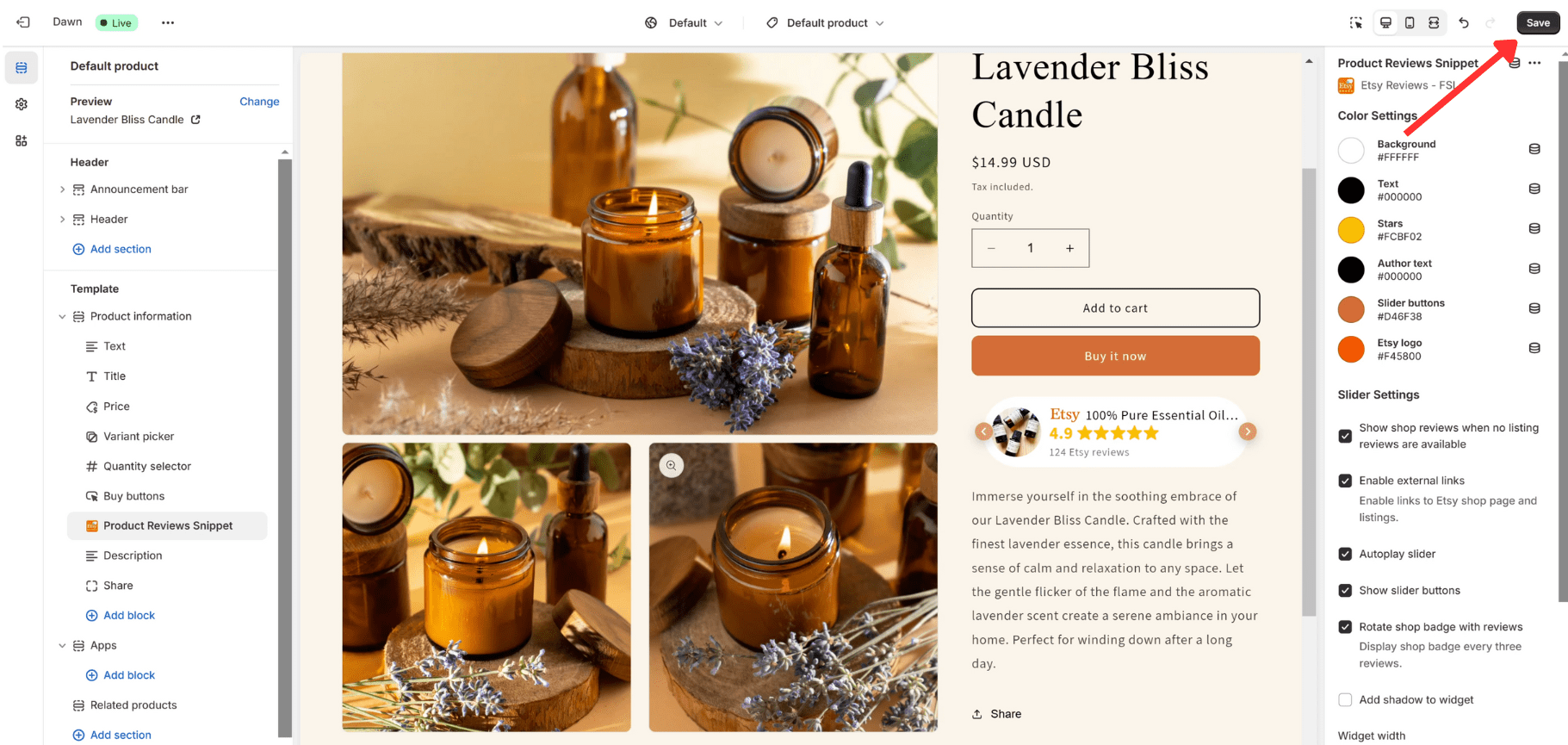
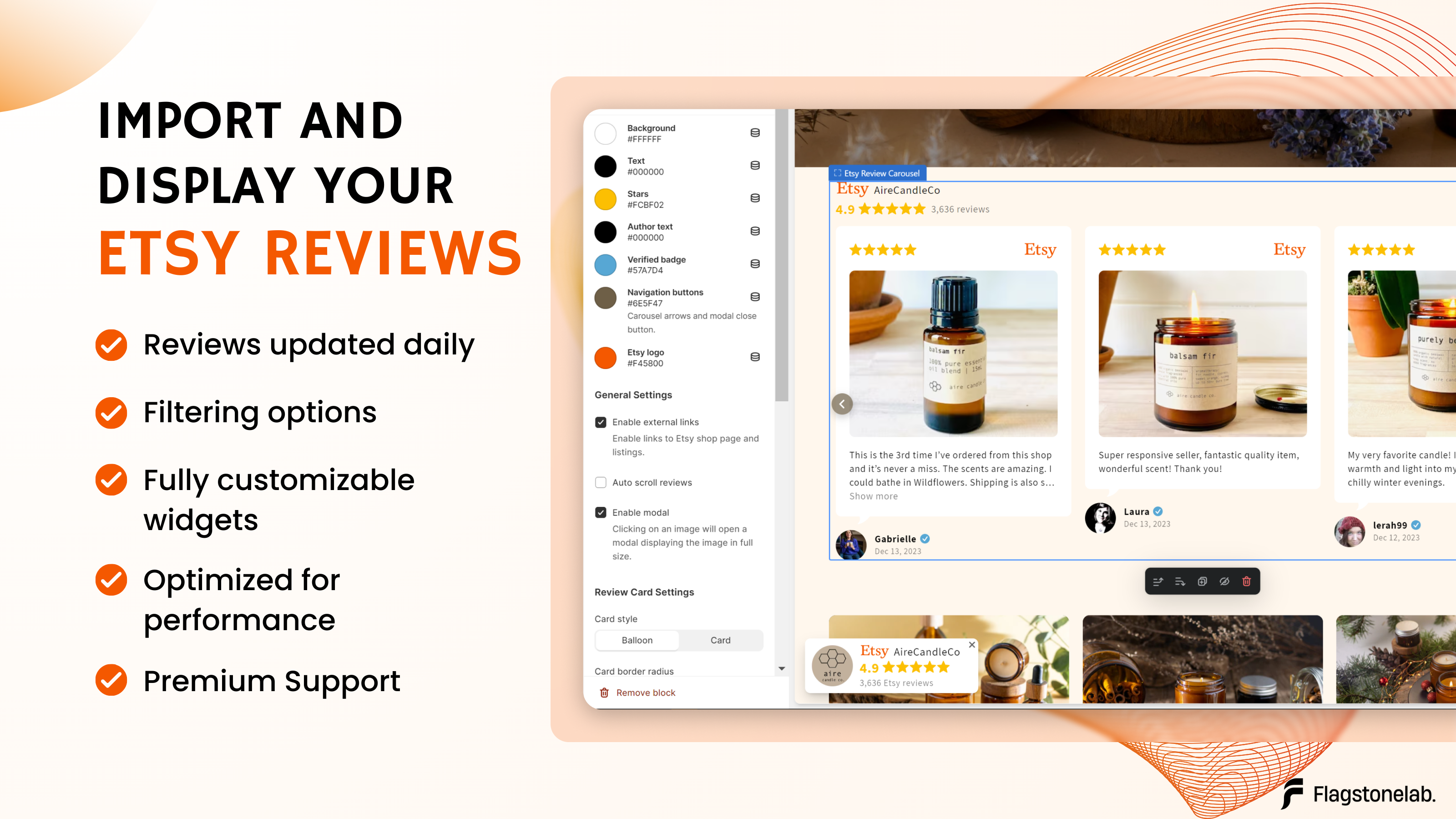
Guide
Add Etsy reviews on your Shopify store.
Learn how to add your Etsy reviews to the app and showcase them on your Shopify store.
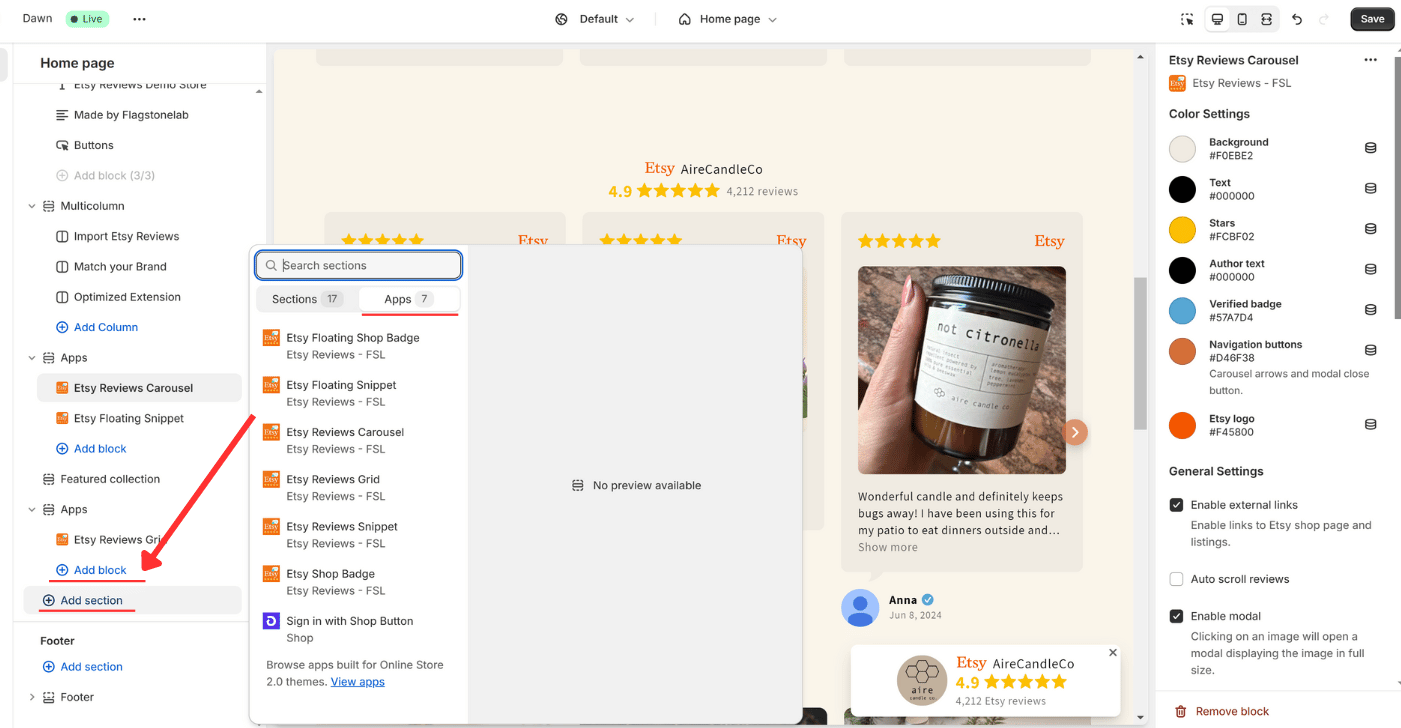
Guide
Install Etsy widget on your Shopify theme.
Learn how to add Etsy reviews widgets as blocks in your shopify theme editor to showcase your Etsy reviews and boost your sales.