Guide
Add Google reviews on your Shopify store.
Learn how to add your Google reviews to the app and showcase them on your Shopify store.
Learn how to add your Google reviews to the app and showcase them on your Shopify store.
You have multiple ways to import your Google Business. You can import by searching for your business name and address, by entering your Google Place ID, or by entering your Google Maps URL or share link.
Enter your business name and address in the search box and click ”Search”.
Example: Lantern candle Lab, 69 Mulberry St, New York.
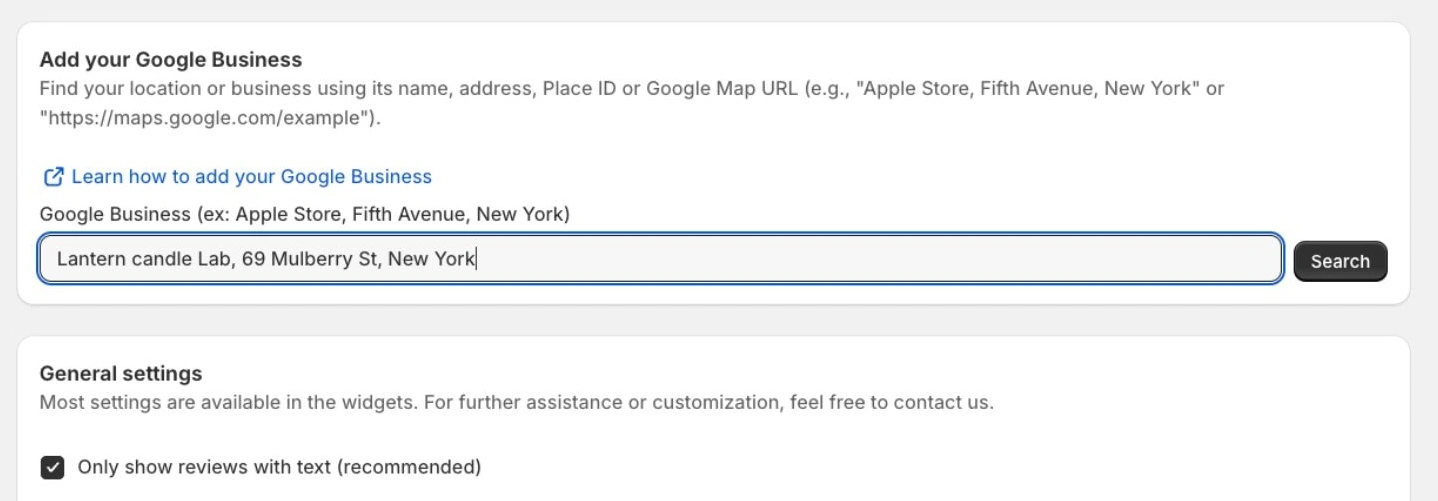
Enter your Google Place ID in the search box and click ”Search”.
If your business has a physical location, you can find your Place ID using this tool: Google's Place ID Finder
Example: ChIJP5LX9XVbwokROIMoS0328zQ
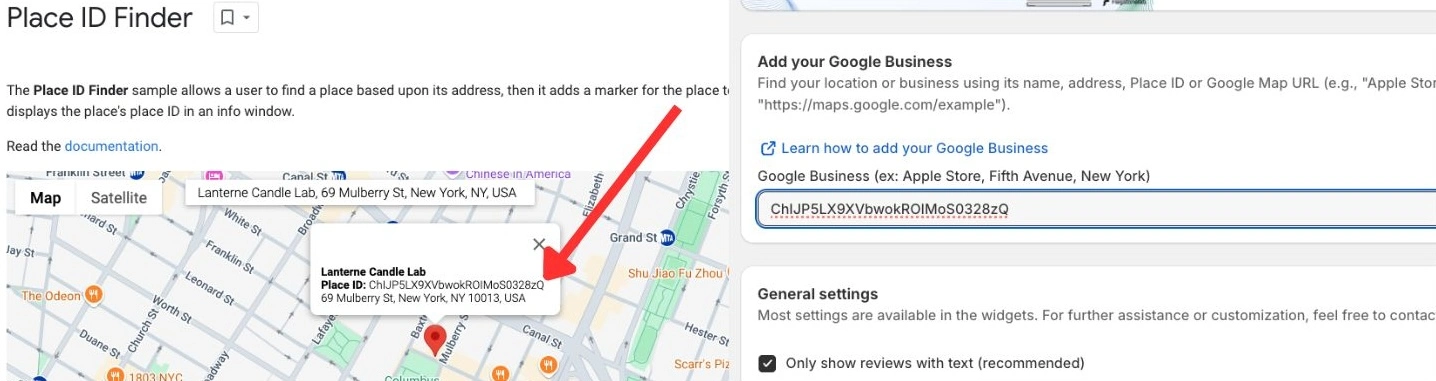
Enter your Google Maps URL in the search box and click ”Search”.
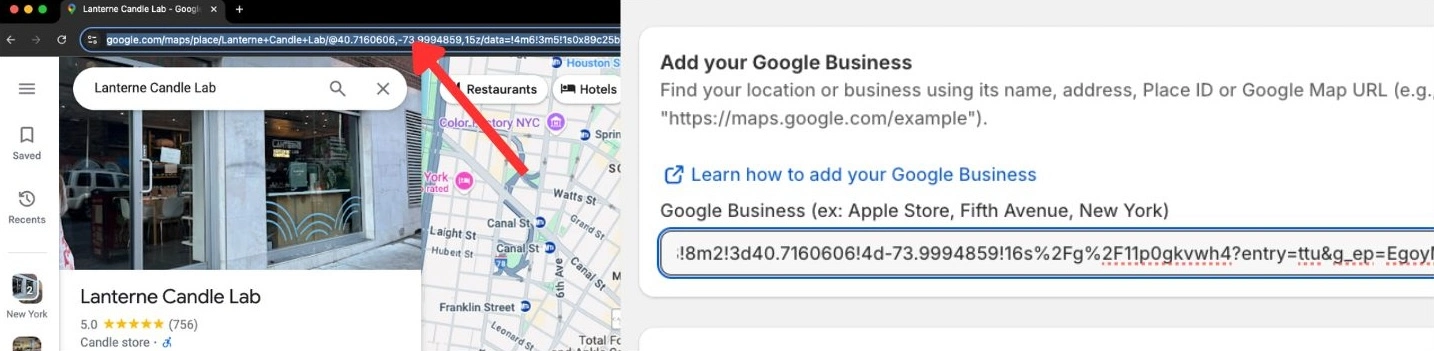
on your google map profile click the share button and copy the link. Paste the link in the search box and click ”Search”.
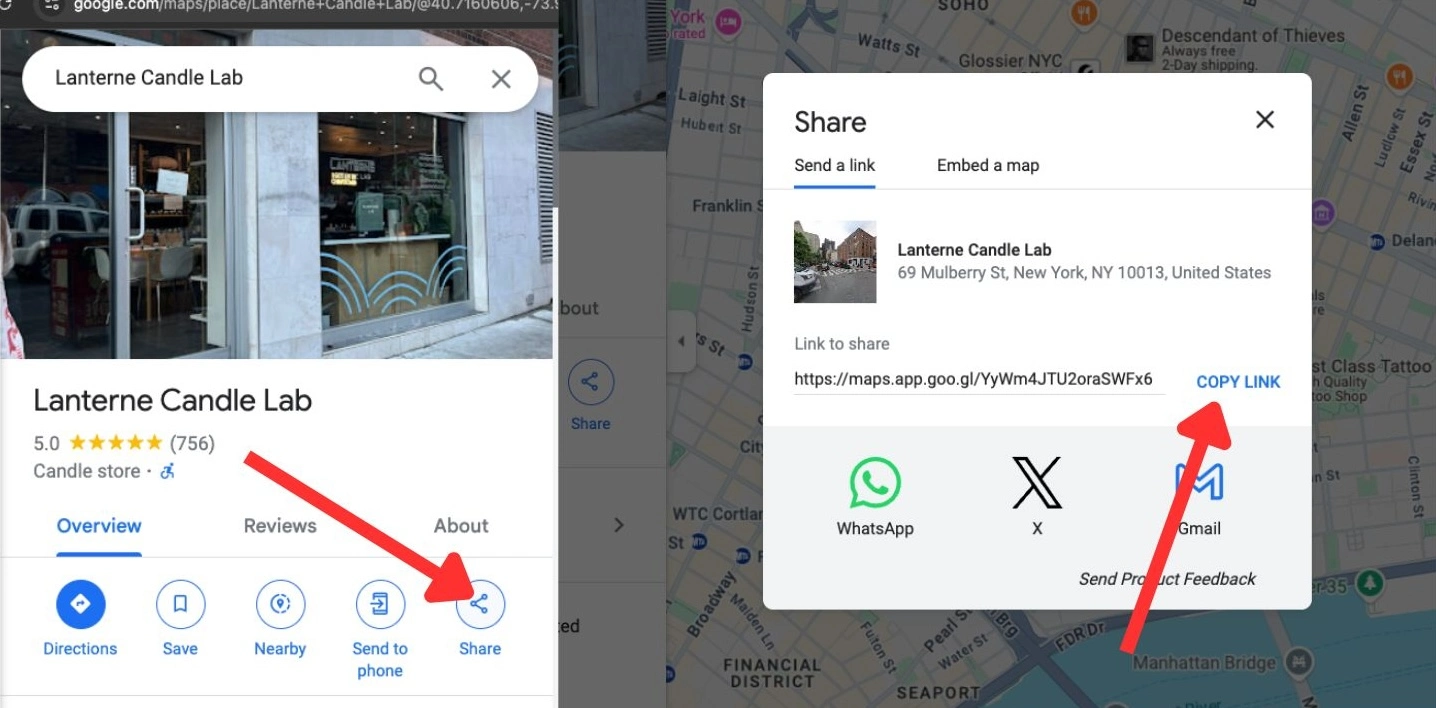
Select the correct profile from the results and click ”Connect”.
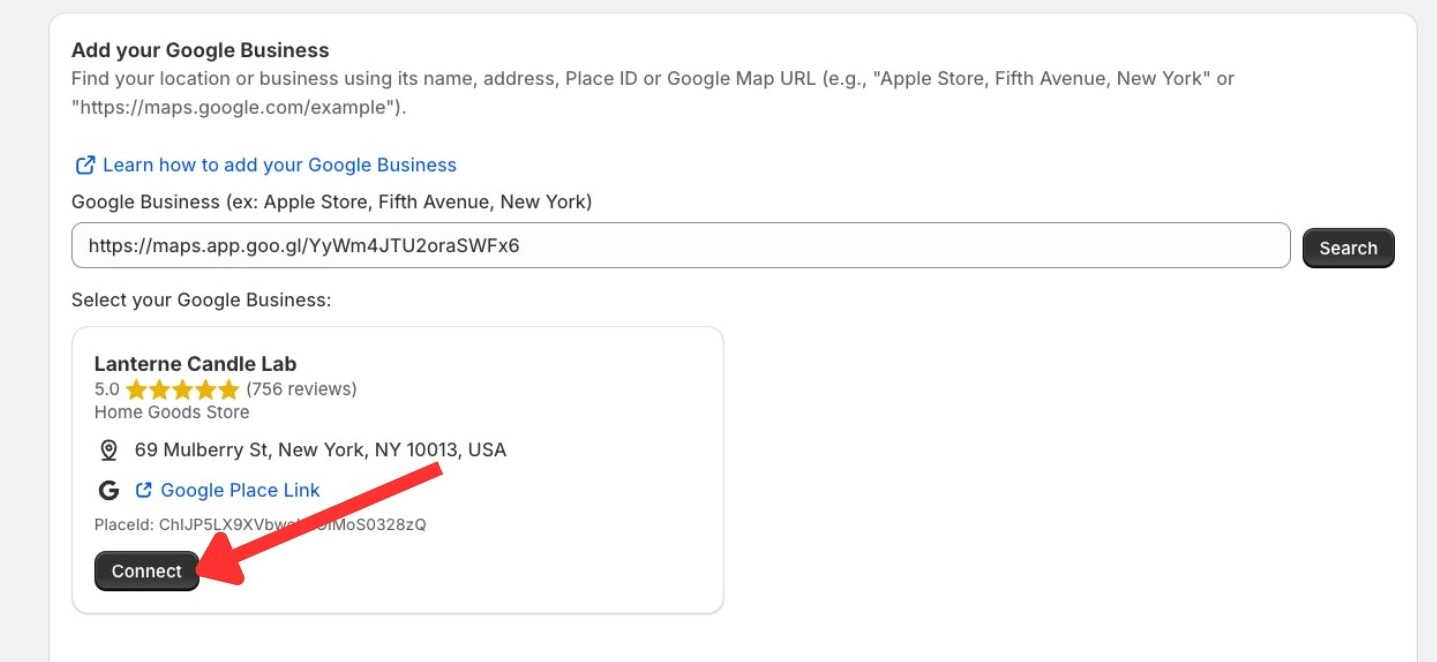
Wait a few seconds for the app to import your reviews.
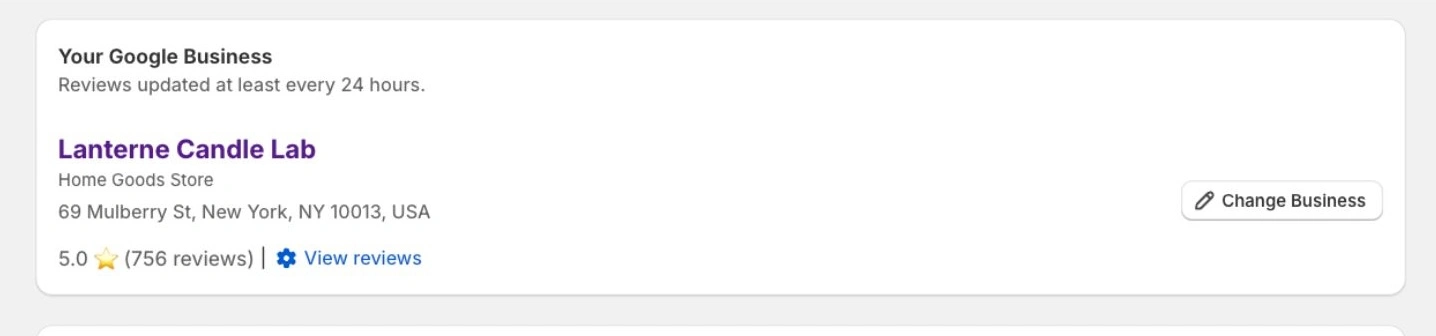
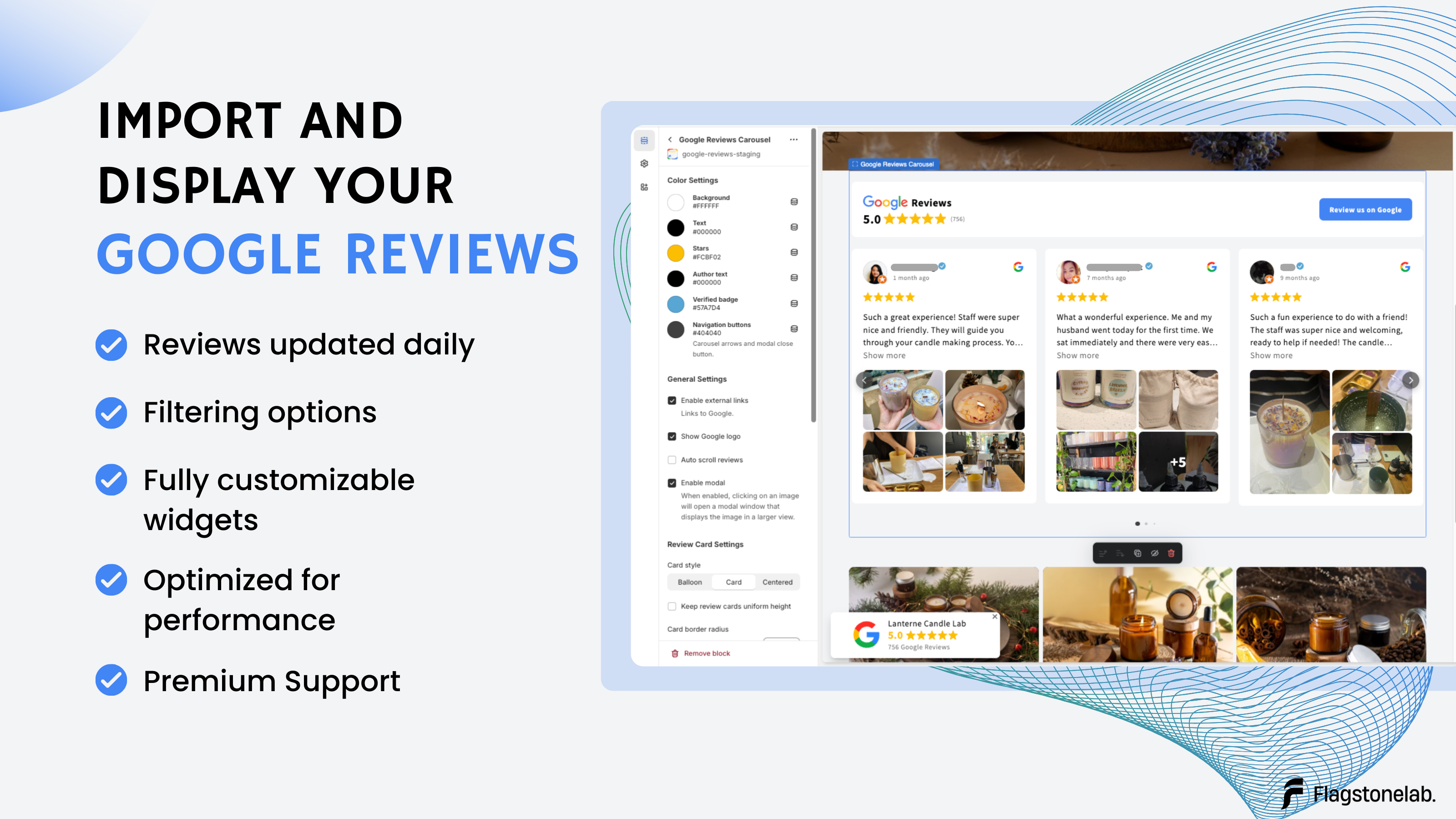
Guide
Add Google reviews on your Shopify store.
Learn how to add your Google reviews to the app and showcase them on your Shopify store.